3. Peer to Peer
Peer to peer networks are very common in small offices or at home where there are only a few computers connected together.
With a peer-to-peer network a central server is not required because the files are stored on the hard disks of individual network machines.
Each computer on the network has equal importance and no more privileges than any other.
Each computer is both a client and a server - it acts as a 'host'. And users can access files and peripherals directly from all the other peers on the network.
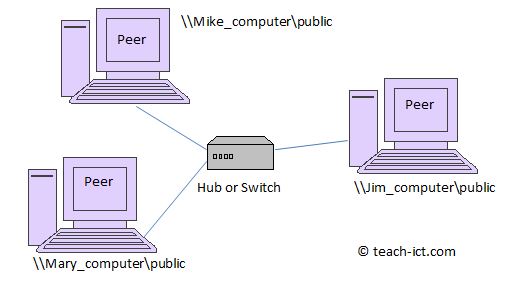
Each computer has a name - in the diagram above they are 'Mike_computer', 'Jim_computer' and 'Mary_computer'. Of course they can be named anything the network manager chooses.
Each peer computer can be set up to share folders with other peers.
So let's assume that Mike has a folder on his computer which he has created and named 'public'. He wants to allow Jim to be able to view the documents in the folder and also to be able to add new documents. To do this, Mike has to set the 'public' folder as a 'network share' and then Jim is given 'read / write access' to the folder. The shared folder appears as a network share on the 'Jim' computer.
However, Mike doesn't want Mary to see the folder. Although the folder has been set as 'network share', because Mary hasn't been given 'read/write' access she will not be able to see or use it.
In addition to small LANs, the internet also supports huge peer-to-peer networks, where there is no single peer in control. The online peers can share files, or can be used for massive parallel computing tasks such as SETI@home, with each peer carrying out a small part of the overall computing task.
Challenge see if you can find out one extra fact on this topic that we haven't already told you
Click on this link: SETI@home
